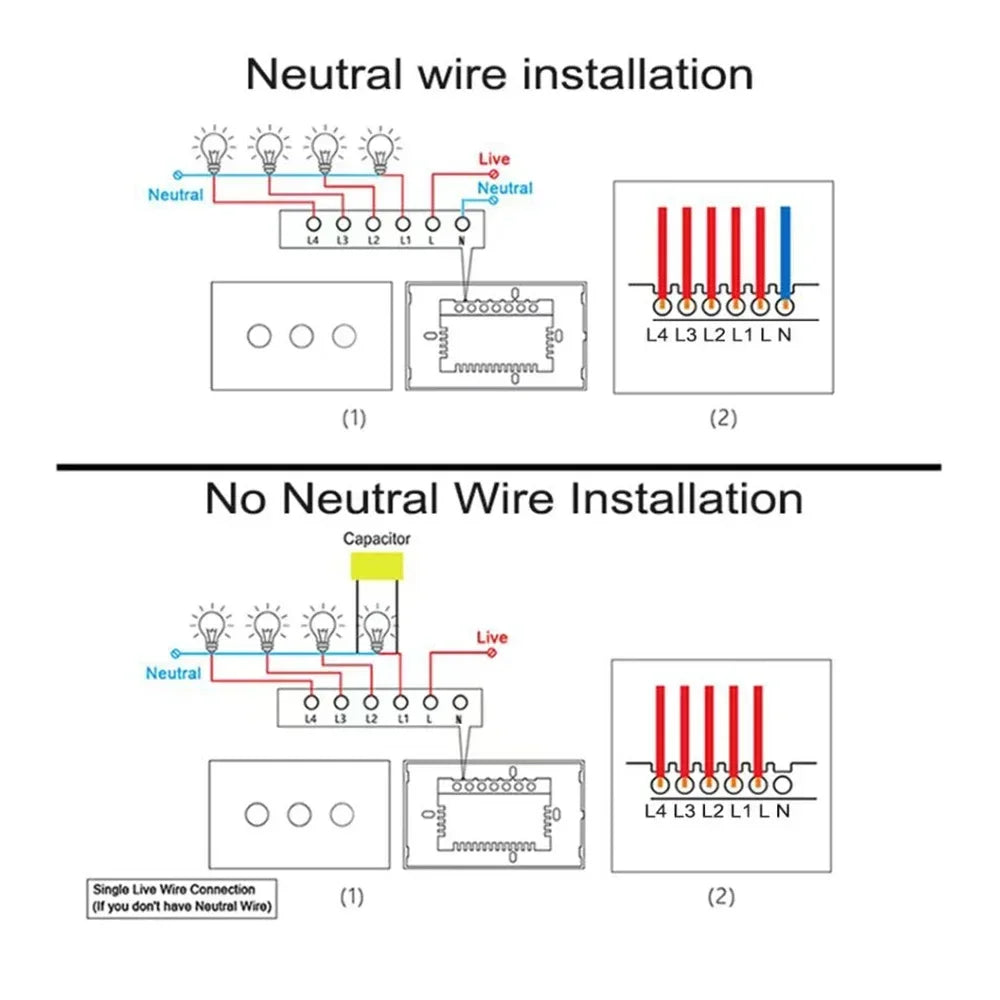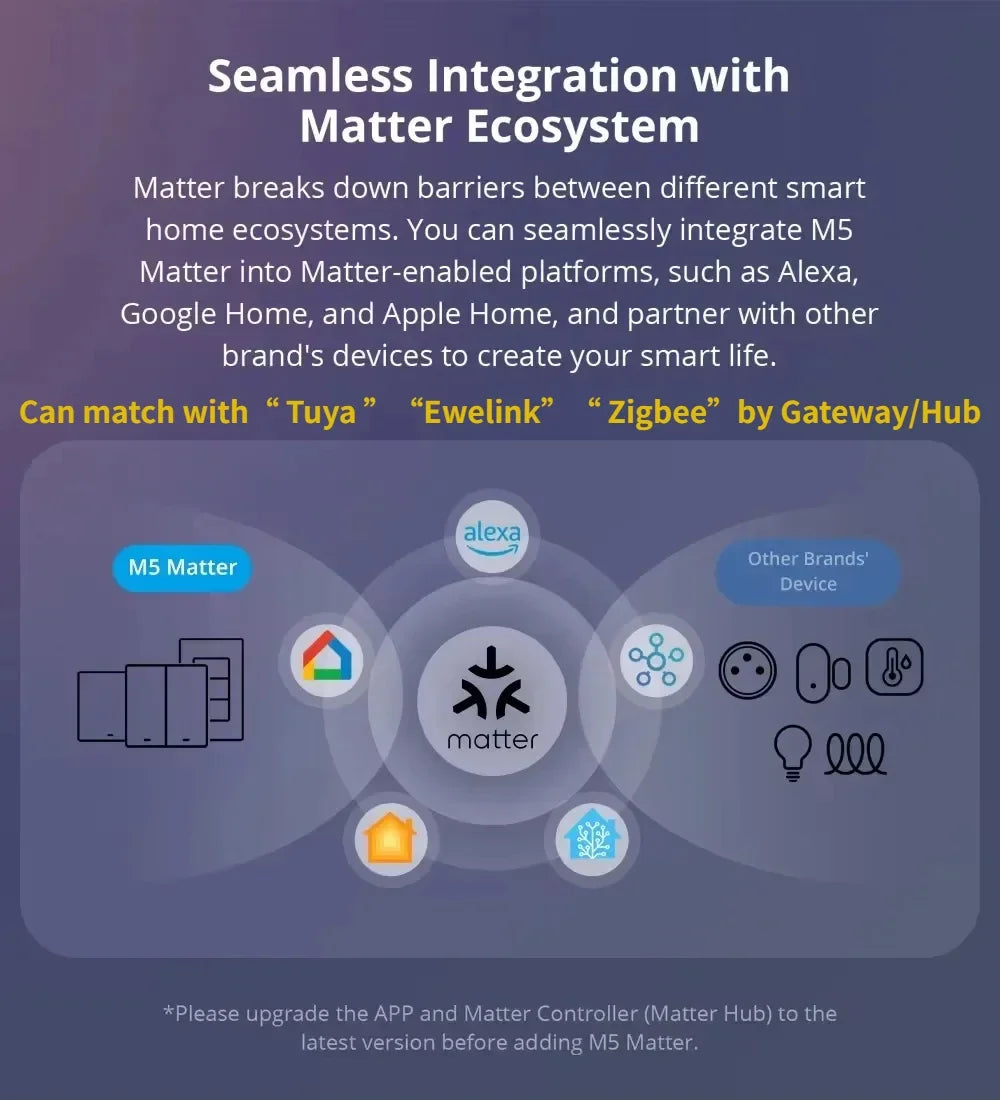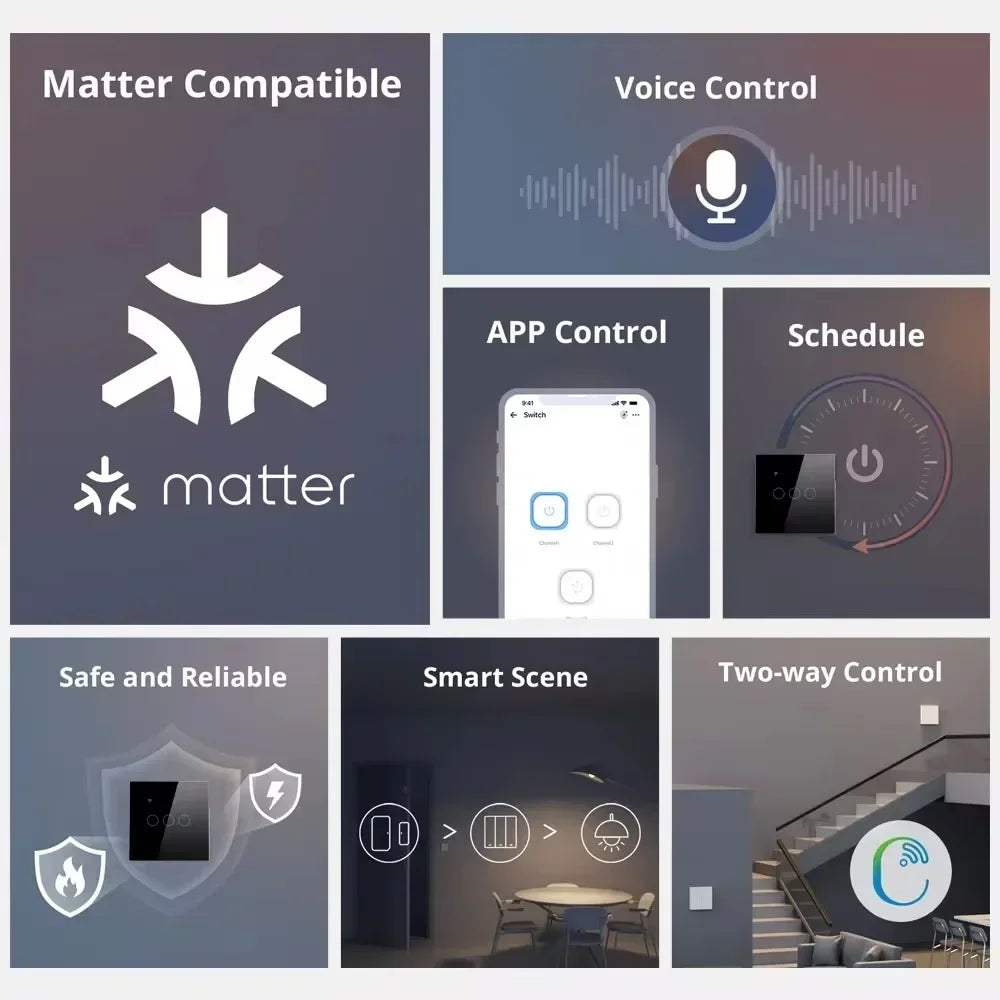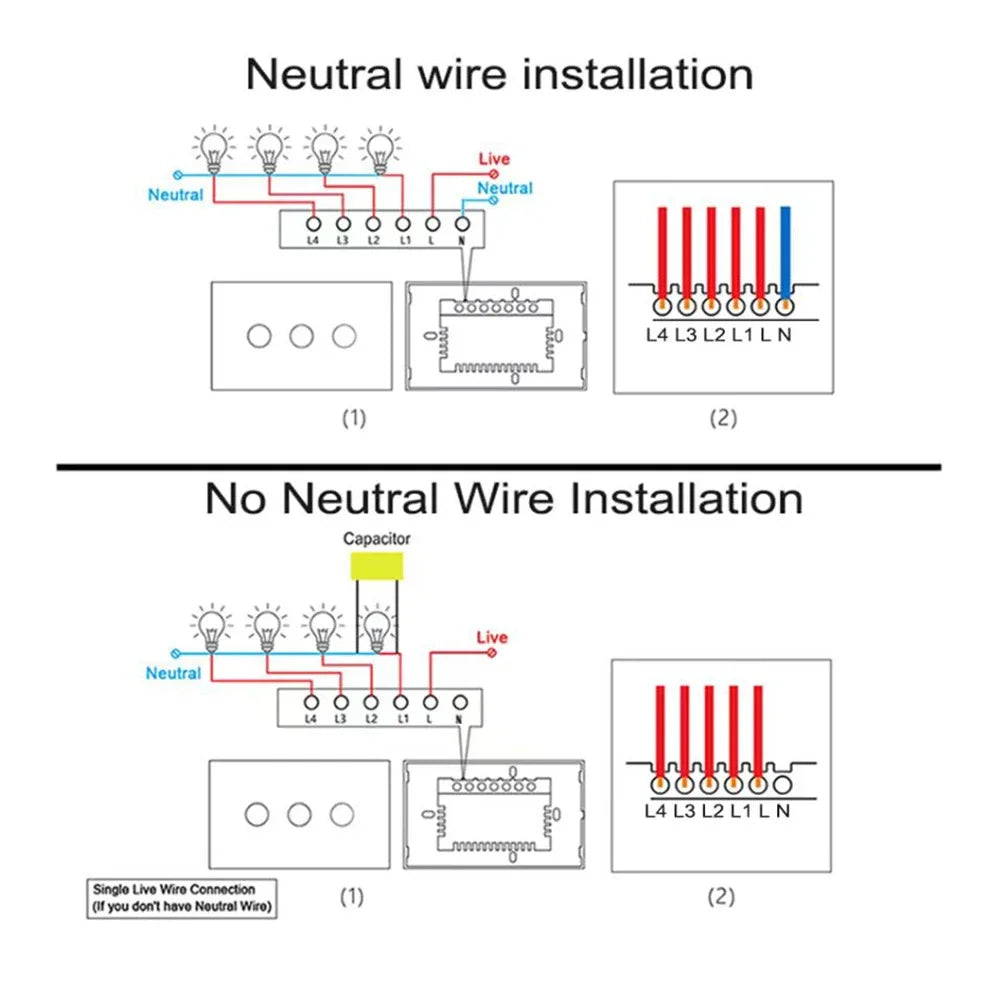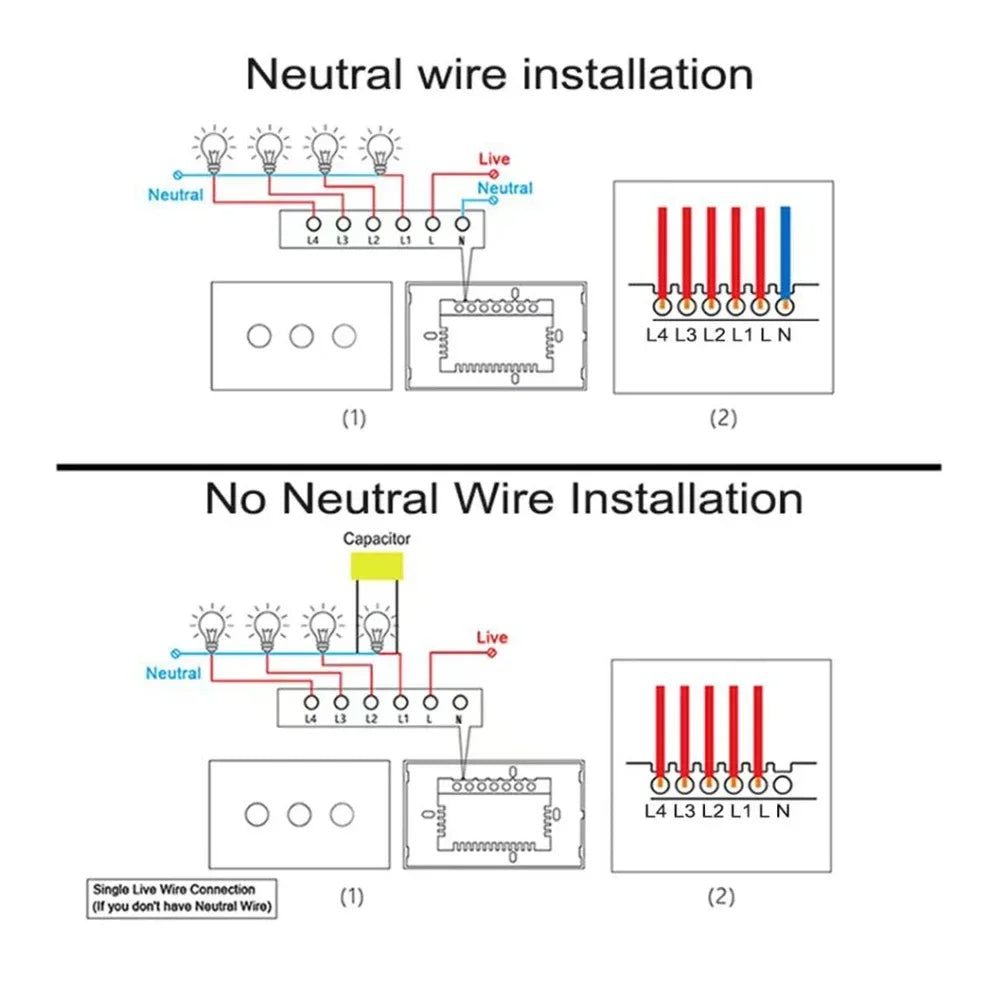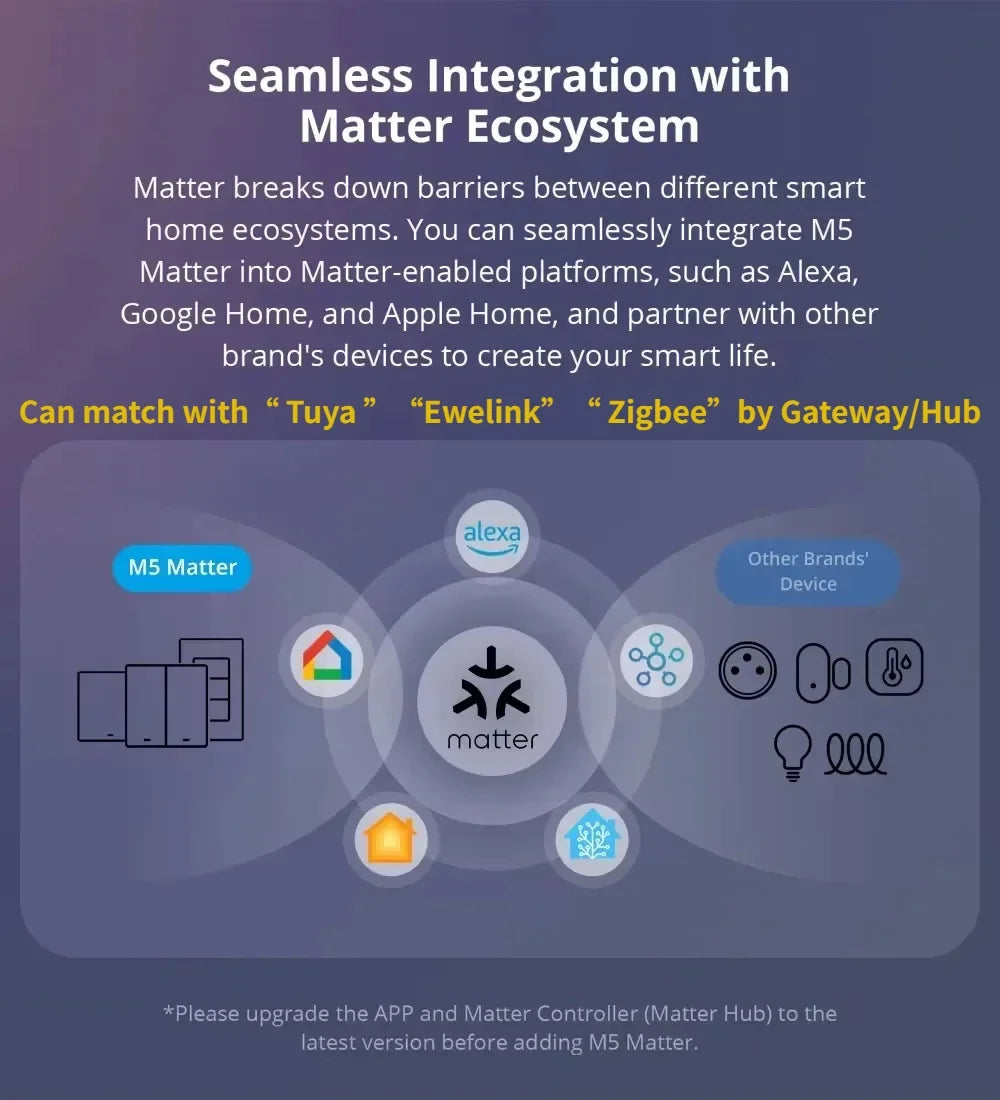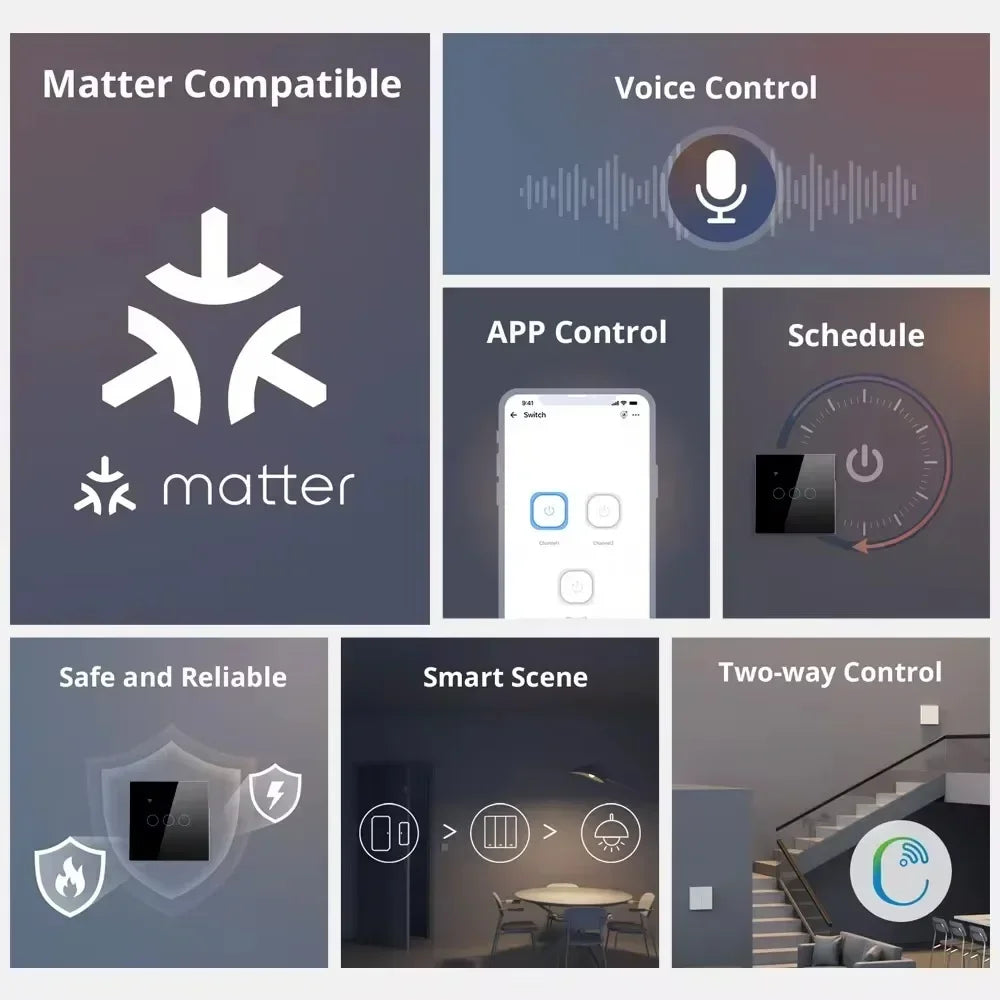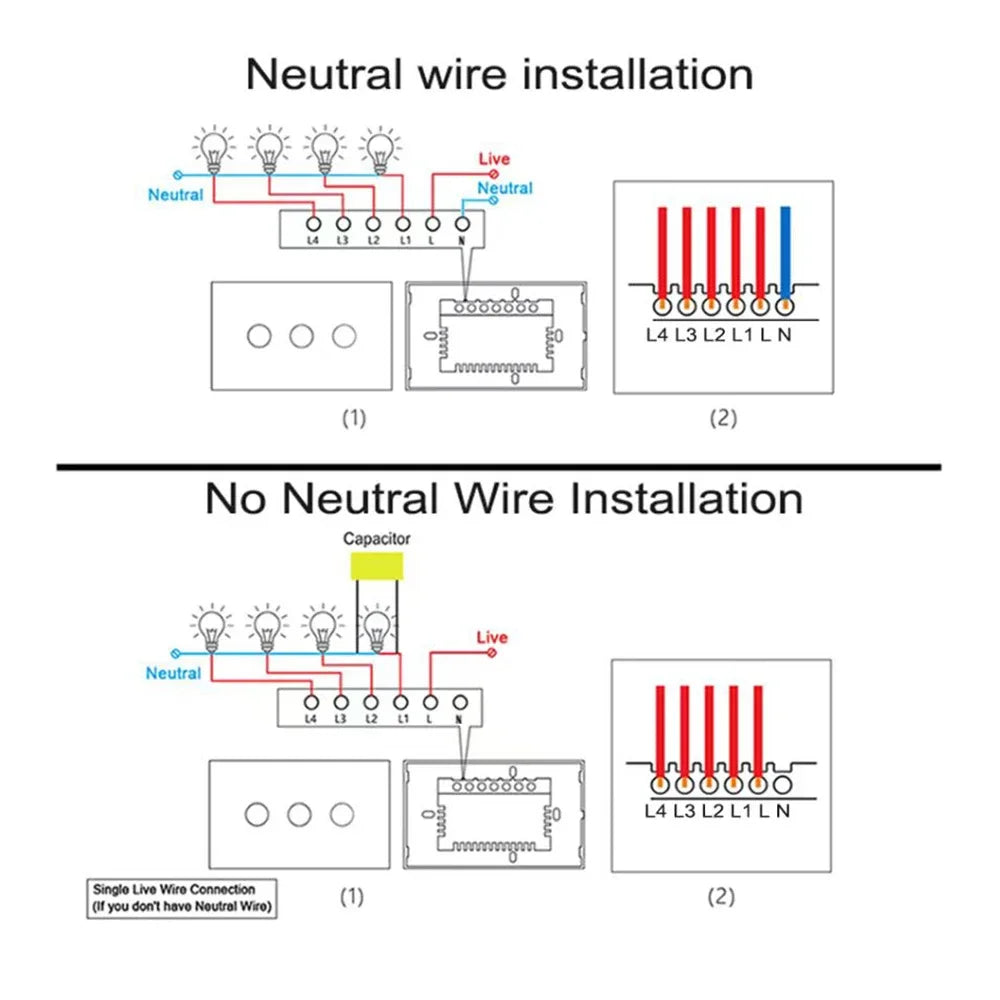1
/
of
8
Badger's Automation System
Smart Light Wall Switch WiFi Touch Sensor
Smart Light Wall Switch WiFi Touch Sensor
Regular price
$11.12 CAD
Regular price
$11.12 CAD
Sale price
$11.12 CAD
Unit price
/
per
Couldn't load pickup availability
SPECIFICATIONS
Brand Name: Melery
Material: Plastic
Origin: Mainland China
Hign-concerned Chemical: none
Current: 10A
Features: matter switch
Item Type: SWITCHES
Warranty: 1 year
Switch Type: Touch On/Off Switch
Certification: RoHS
Certification: FCC
Certification: CE
Certification: ce
Certification: FCC
Certification: ROHS
Model Number: WLS228-Matter
Is Smart Device: YES
Brand Name: Melery
Choice: yes
semi_Choice: yes
Matter Apple Homekit Smart Light Wall Switch WiFi Touch Sensor Glass Panel Remoted Control By Google Home Siri Alexa
Specification:
Type: 1/2/3/4 Gang Touch Wi-Fi Switch
APP: Matter. Apple Homekit, Alexa, Google Home ,Tuya(Tuya Gareway required),Ewelink (Ewelink Gateway Required). Zigbee (Zigbee Gateway/Hub Required),Wi-Fi: 2.4G
Material: PC V0 fireproof + tempered glass panel
Rated Voltage: AC 100V-240V
Load Power:3-300W/gang(Note:If it is used for LED or energy saving bulb,the power load should be less than 100W)
Wi-Fi: 2.4GHz, IEEE 802.11 b/g/n
Support by : iOS
Wireless Power Consumption: <0.3W
Security mechanism: WPA-PSK/WPA2-PSK
Voice Control:
Compatible with Apple HomeKit, Once set up, Siri can act as your personal butler, by turning on/off your smart switch.
App Remote Control:
Set up your Apple TV, or iPad as a home hub, then you can control the HomeKit accessories remotely. and there is no distance limit. Suitable for any 2.4GHz or dual-band WiFi router. No hub is required.
Easy Setup & Group Control:
It works with Apple HomeKit,Simply use smart WiFi switch and scan the HomeKit code, integrate and set up it, No require to install others APP.
No Hub required for set up:
At anytime anywhere Immediately start controlling your Switch with quick and easy set up using wifi on your compatible Apple iOS device with the Apple Home App.
The intelligent timer switch will automatically turn on after setting a timer for this switch, which is essential for daily scheduling, and bring you a comfortable and intelligent lifestyle
【 Matter Compatible】 You can seamlessly integrate M5 Matter into Matter-enabled platforms, such as Alexa, Google Home, and Apple Home, and partner with other brand's devices to create your smart life.
【Works with Apple Home 】Supports work with the Apple ecosystem through Matter to control M5 Matter in the Apple Home App and create automation with devices from different manufacturers. *Please upgrade the iOS system and Hompod to V17.4 and above.
【 "eWeLink-Remote" Control ,Ewelink Hub/Gateway Required】
With Ewelink Garway/Hub, All Tuya Device and be add to Matter Network.
M5 Matter is a smart switch with the gateway function of "eWeLink-Remote". With Scene Controller R5 or S-MATE2 , you can control the same light from two positions via eWeLink-Remote control. Realize two-way or multi-way control, troublesome wiring becomes a thing of the past.
【 "Tuya " Remote Control / Tuya Hub/Gateway Required】
With Tuya Garway/Hub, All Tuya Device and be add to Matter Network,
M5 Matter is a smart switch with the gateway function of "Tuya-Remote". With Scene Controller R5 or S-MATE2 , you can control the same light from two positions via Tuya-Remote control. Realize two-way or multi-way control, troublesome wiring becomes a thing of the past.
【 Physical buttons】 High-precision physical buttons to operate. Anyone can easily use it.
【 Safe Disassembly 】Separate the high and low voltage which you can disassemble the switch safely. And CE certified, safe performance is guaranteed.
Tips:
Be sure that you are using 2.4GHz WiFi when connecting with the smart bulb. And WiFi must be detectable status. Many routers have 5 GHz and 2.4 GHz network and your phone will always automatically connect to the 5 GHz network. So, you have to completely turn off your 5 GHz network by going to your router settings (enter the router IP address into your internet browser, usually something like 192.168.1.1), forcing your phone to connect to the 2.4 GHz network.
Easy Setup & Group Control: It works with Apple HomeKit,Simply use smart WiFi switch and scan the HomeKit code, integrate and set up it, No require to install others APP.
No Hub required for set up: At anytime anywhere Immediately start controlling your Switch with quick and easy set up using wifi on your compatible Apple iOS device with the Apple Home App.
The intelligent timer switch will automatically turn on after setting a timer for this switch, which is essential for daily scheduling, and bring you a comfortable and intelligent lifestyle
Tips:
Be sure that you are using 2.4GHz WiFi when connecting with the smart bulb. And WiFi must be detectable status. Many routers have 5 GHz and 2.4 GHz network and your phone will always automatically connect to the 5 GHz network. So, you have to completely turn off your 5 GHz network by going to your router settings (enter the router IP address into your internet browser, usually something like 192.168.1.1), forcing your phone to connect to the 2.4 GHz network.
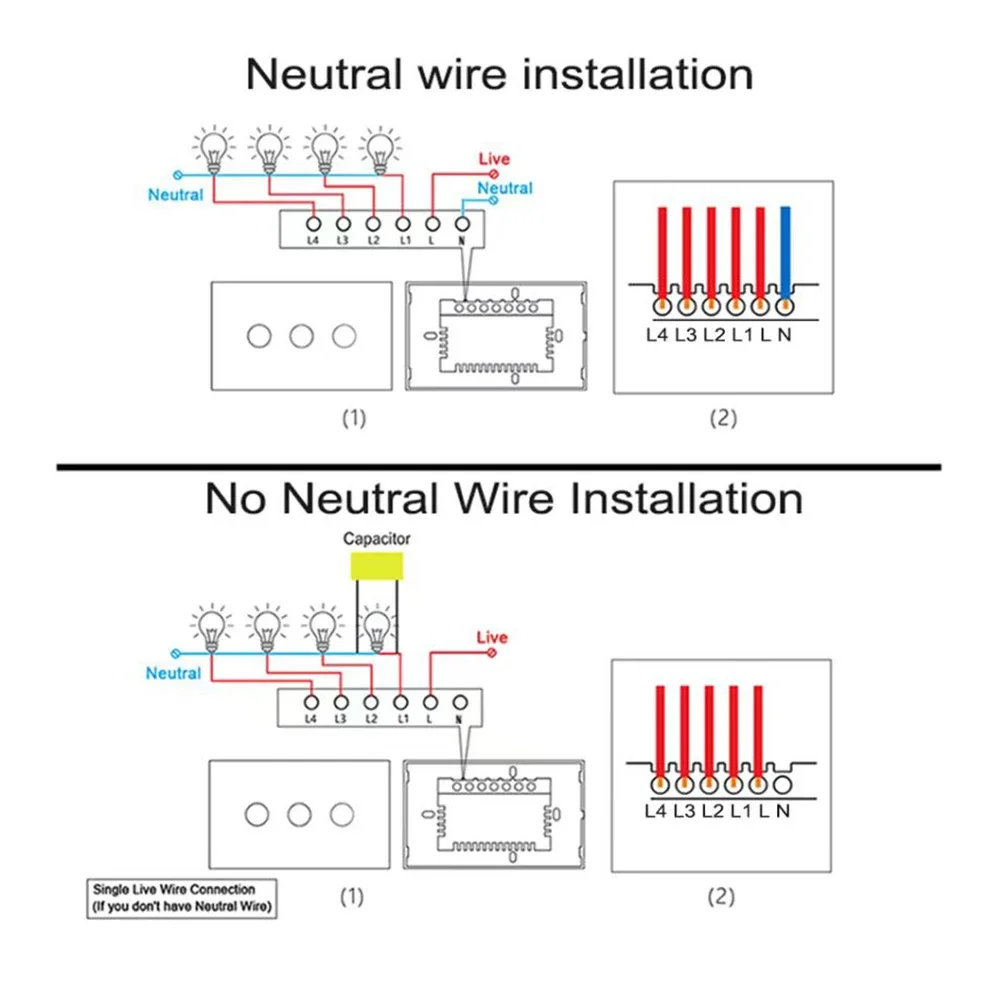



Share